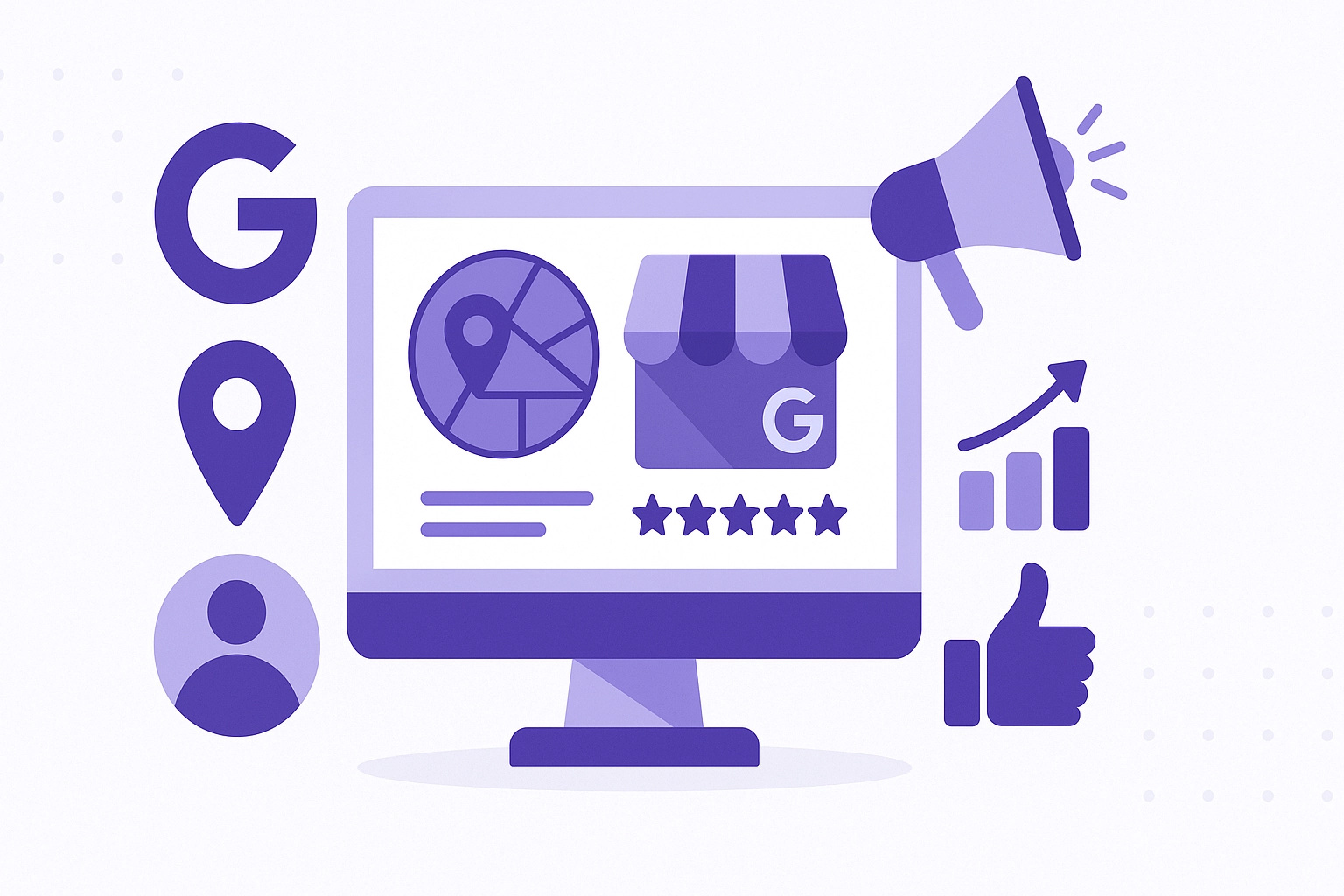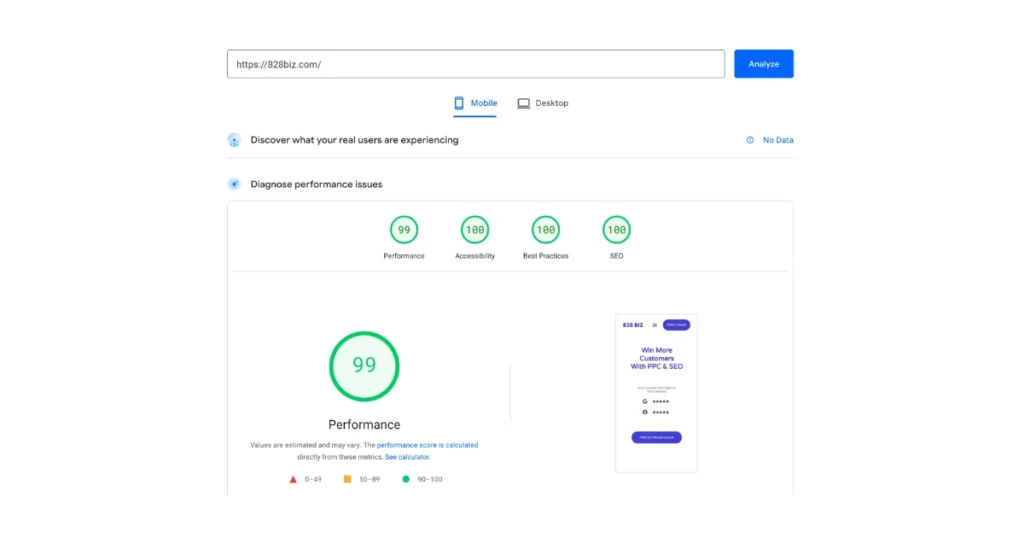Do you have an optimized Google Business Profile? When most business owners think about digital marketing, they imagine social media strategies, a good-looking website, and perhaps some paid ads. But one of the most powerful and underutilized tools available in 2025 is something you may already have—your Google Business Profile.
If you haven’t touched your profile in the past six months—or if you’re not even sure what’s on it—you’re likely missing out on new customers every single week.
Let’s dig into why this free tool is so essential in today’s local marketing landscape, and exactly how to turn it into a lead-generating engine.
What Is a Google Business Profile?
A Google Business Profile (formerly Google My Business) is the listing that appears when people search for your business or related services in your area. This is especially powerful in local search results and on Google Maps.
It typically includes:
- Business name and category
- Address, service area, and phone number
- Website link and directions
- Hours of operation
- Photos and videos
- Customer reviews
- Business updates and posts
- Frequently asked questions
Google uses this profile to help users quickly decide which businesses to trust, contact, or visit. If your listing isn’t optimized—or worse, it’s outdated—you may never even show up.
Why Google Business Profiles Are Essential in 2025
✅ Local Search is the Default Behavior
Studies show that over 87% of smartphone users perform a local search at least once a week. Whether someone is looking for a “bakery near me” or “marketing agency Hendersonville,” Google shows local listings first—and your GBP is the first thing they’ll see.
✅ It’s Free, Yet Feature-Rich
Unlike many platforms that require monthly fees or ad spend to get visibility, Google gives you this profile for free. It’s a central, high-authority listing that you fully control—and yet many businesses only fill out the basics and leave it alone.
Want to DIY? Head over to business.google.com to get started!
✅ Your Profile Can Appear Before Your Website
In many cases, a well-optimized profile will appear above your website in Google results. And on mobile, the GBP is often the only thing customers see before deciding whether to call, click, or keep scrolling.
What Happens When You Don’t Optimize It?
If you don’t actively maintain your Google Business Profile, several negative outcomes can follow:
- Incorrect hours lead to frustrated customers
- Low-quality or outdated photos create mistrust
- No reviews = missed social proof
- Your competitors get chosen instead
- You won’t show in the “Local Pack” (the top 3 results)
In 2025, this is like having a storefront with broken signage. It might be technically open, but no one’s coming in.
Top Mistakes Business Owners Make With Their Google Business Profile
Even if you’ve claimed your profile, there’s a good chance you’re making at least one of these mistakes:
- You set it and forget it
- No photos—or worse, poor-quality ones
- You never respond to reviews (or only respond to bad ones)
- You don’t post updates or offers
- Your services/products are blank or vague
- You haven’t filled in the FAQ section
- Your name, address, and phone number (NAP) aren’t consistent with other online listings
These all hurt your credibility—and your rankings.
How to Fully Optimize Your Google Business Profile in 2025
Let’s break it down into actionable steps you can take this week:
1. Make Sure All Core Info Is Accurate
This includes your:
- Business name (must match everywhere)
- Address and service areas
- Phone number
- Website
- Business category (choose the most relevant one)
2. Add High-Quality Photos and Videos
Photos of your storefront, staff, products, services, and even your workspace build trust. Google also uses fresh images as a ranking signal.
Try to upload:
- 5+ photos of your business
- 3+ interior shots (if applicable)
- At least 1 team photo
- A short video (30–60 seconds) introducing your services
3. Post Weekly Updates
Just like social media, Google Business Profiles allow you to publish short posts. Use these to share:
- Promotions
- Events
- Service updates
- Helpful tips
- Blog links
Bonus: These can help your keywords and make your profile stand out even more.
4. Encourage and Respond to Reviews
Reviews are one of the strongest ranking signals for local search. Ask happy customers to leave honest feedback, and respond to every review with gratitude and professionalism—even the negative ones.
Responding shows you’re active and that you care.
5. List All Your Services and Products
If you’re a service-based business, list each individual service (e.g., “Gutter Repair,” “SEO Audits,” “Event Catering”).
If you sell products, include clear descriptions and pricing when possible.
This improves keyword relevance and helps customers see what you offer at a glance.
6. Turn on Messaging
Google allows customers to message you directly from your profile. Enable this feature and commit to replying quickly—it’s often a faster and more casual entry point for potential leads.
7. Add and Maintain a Q&A Section
You can actually seed your own questions and answer them on your profile. This boosts SEO and answers common objections before they arise.
Example questions:
- “Do you offer weekend hours?”
- “Do I need an appointment?”
- “What’s your average turnaround time?”
How Often Should You Update It?
Here’s a simple maintenance rhythm you can follow:
| Task | Frequency |
|---|---|
| Add new photos | Monthly |
| Respond to reviews | Weekly |
| Post updates | Weekly |
| Review hours/services | Quarterly |
| Check analytics | Monthly |
This keeps your profile fresh in the eyes of both Google and your potential customers.
FAQs: Google Business Profiles in 2025
❓Do I need a physical location to use GBP?
Answer: No. You can set a “service area” instead of a storefront. This is perfect for businesses that operate on-site (e.g., landscapers, consultants, mobile services).
❓How do I get more reviews?
Answer: The key is to ask. Follow up with customers by email or text and send them the direct Google review link. Make it easy and personal.
❓What if I have multiple locations?
Answer: Each location should have its own profile. Google allows businesses with multiple physical addresses to manage several listings under one account.
❓Can I rank higher than bigger businesses?
Answer: Yes—especially in local results. Google prioritizes relevance, distance, and activity, not just size. If your profile is more complete and consistently active, you can absolutely outrank national brands in your local area.
The Bottom Line
If your Google Business Profile is fully optimized, updated regularly, and full of accurate, engaging content, it can:
- Get you discovered in local search
- Increase website visits and phone calls
- Improve trust and conversion rates
- Drive foot traffic or service inquiries
And again—it’s completely free.
Next Steps: Let’s Maximize Your Visibility
At 828 Biz, we help small businesses across Western North Carolina and beyond transform underperforming Google Business Profiles into top-ranking, lead-generating machines.
👉 Want to know how your current profile stacks up?
👉 Need help optimizing images, keywords, or review strategies?
Book a free 20-minute strategy session and we’ll walk through your profile together—no pressure, just practical value.